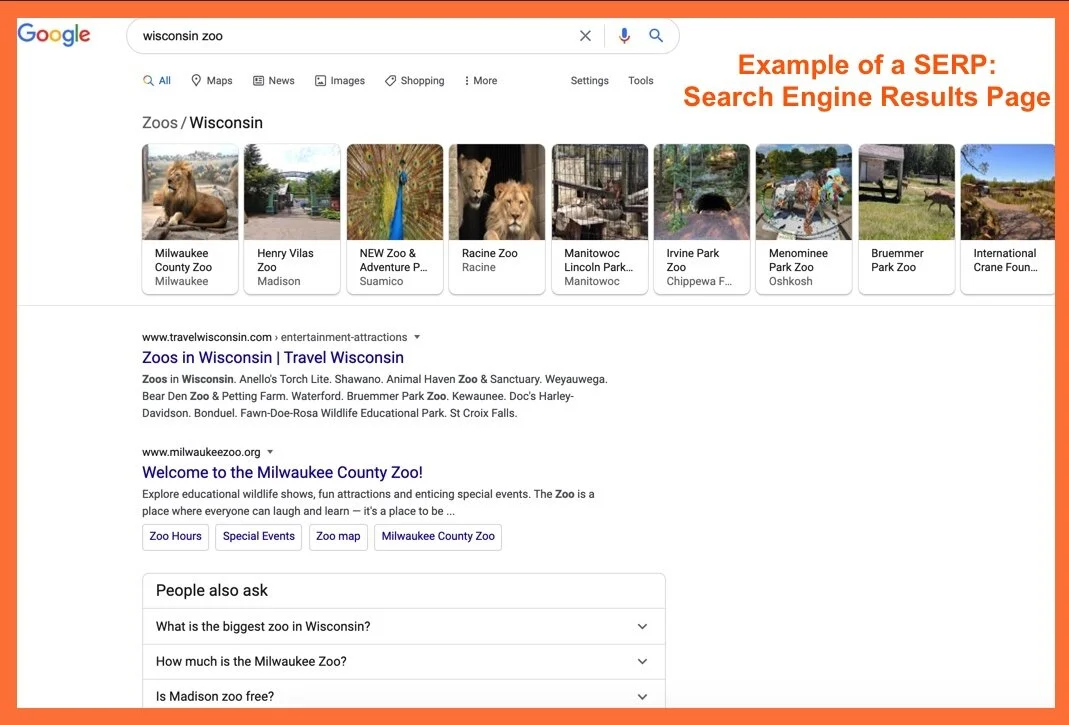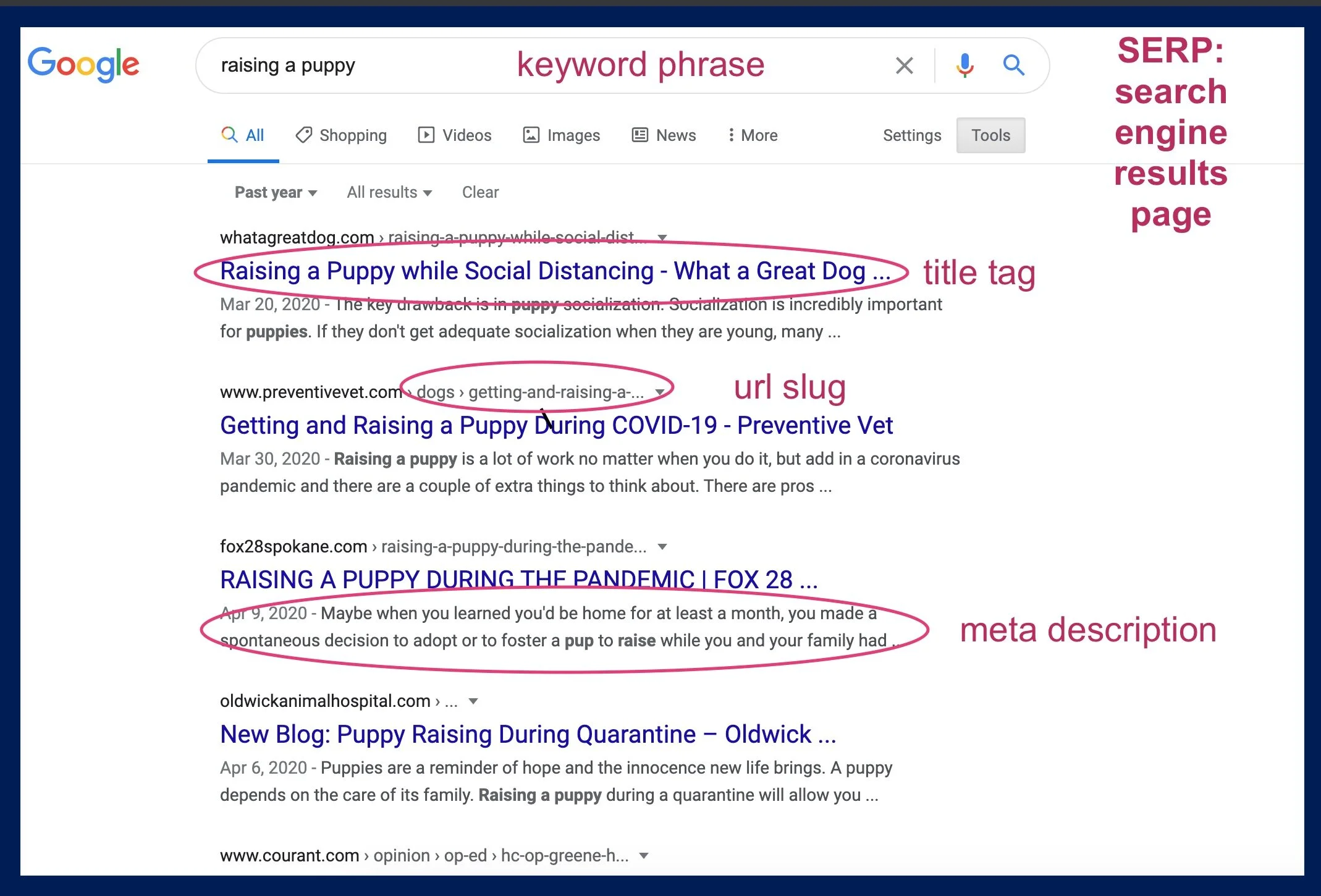In this post, you’ll get:
an overview of what SEO is and how it works.
info on why SEO is important to your nonprofit.
simple ways to improve your SEO today.
What is SEO?
SEO stands for Search Engine Optimization. It’s basically all of the things you do to make sure your website or new piece of content gets noticed and ends up on the Search Engine Results Page (SERP) when someone searches for the topics you want to be known for.
When you hit “publish” on a new piece of content, you probably share it on your social media channels and in your emails. Most of the traffic to your content likely comes through those referrals.
SEO helps build organic traffic, which is the visits to your site that come directly from searches, rather than from email or social media referrals.
So, when, for instance, someone goes to the Google homepage and searches for “Wisconsin Zoo,” the SERP shows results. When someone clicks on one of those results and goes to a website, that’s an example of organic traffic.
This is a SERP:
Because few people ever look at Search Results past the first page, it’s important to figure out how to end up on that first page. You can use paid ads to get there, but that’s a different animal than SEO. That’s call pay per click, or PPC, and it’s perfectly valid in many cases.
*Note: Because Google is by far the biggest search engine and seems to set the standard for how experts think about SEO, I’ll refer to “Google” and “search engine” interchangeably, for better or for worse.
(Youtube, by the way, is the second largest search engine - which is why everyone is in a scramble to create video content these days.)
How does SEO work?
Google and other search engines use software called crawlers to collect information from all of the pages on the internet. Those crawlers use both the content on the page - your title, headings, body, images, video, etc. - and the “behind the scenes” techy stuff (that’s my expert term) from your website to decide where your page belongs in the massive index of web pages.
If I did a Google search for “race in Wisconsin,” I could be looking for my next half-marathon. Or, I could be wondering about racial demographics. Google crawls through all of the sites containing the words “race” and “Wisconsin” to separate out the ones related to athletic competition from ones about demographics.
It does so by using over 200 ranking factors to determine how to categorize a page and how much authority to give to that page. This level of sophistication is what makes Google so dominant over other search engines.
Why is SEO important for your nonprofit?
Some people shy away from learning about SEO because it feels overwhelming and inauthentic. Shouldn’t people just read my content because it’s good? Do I have to “game the system” to get people to notice me?
The reality is this: more than 5 million new blog posts are published every day, and Google handles over 7 billion searches every day.
Google’s business success depends on its ability to get searchers the info they’re looking for as quickly as possible. If SEO is a game, Google has told us the rules we need to follow to win.
If you’re interested in finding new donors beyond your social media connections and your email list, and if you’re interested in expanding your influence for your issue beyond your local presence, you need to grow your organic traffic. And to grow organic traffic, you need to make your nonprofit site SEO-friendly.
What are some SEO ranking factors?
Many of Google’s 200 ranking factors are tech-y and back-end; they may require you to have a solid web developer who understands back-end SEO. But many of the ranking factors are directly related to how you organize your content before you hit “publish.” And they’re very doable for every content creator.
Below, I’ve described some ways you can start to implement SEO into your nonprofit’s website today!
On-page SEO
To get started with on-page SEO, it’s important to know the specific keywords you want to rank for when people do a search in Google. The word “keywords” in the context of SEO is a bit misleading. Your keywords may be words; they may also be phrases.
If you’re a nonprofit that seeks to end homelessness in Green Bay, Wisconsin, for example, you’re definitely going to want to rank in the first spot when people search for “homelessness Green Bay.” You may also want to rank for “homeless shelter Green Bay” and “why are people in Green Bay homeless.” Those are all examples of keywords.
Know before you start writing what keywords you want to rank for. Brainstorm and make a list. Use tools such as ubersuggest.io, Answer the Public, and keywordtool.io to add to the list.
If this is your first go-round with SEO, don’t get hung up on this step. Your cause/issue is most likely your most important keyword. Expand from there with your location and related topics and issues.
Then, use those words and phrases in a natural way throughout your content. You definitely want to use them within the first 100 words of your piece and then pepper them throughout the rest of your post naturally. You should also include them:
In the title and title tag
In the meta description
In the URL slug
Within the first 100 words
In headings
In the image alt-text.
Examples of a keyword phrase, title tag, URL slug, and meta description.
The process for personalizing title tags, meta descriptions, URL slug, and image alt-text will be a little different for each website builder or host. Search the Help Center of yours to learn how it works.
As an example, my list of keywords for this post is:
Nonprofit SEO
Are seo keywords important
How seo works
What is seo
How can i do seo for my website
Keyword phrases
Seo-friendly
Scroll through and see how I’ve used those phrases and variations of them throughout this post.
User interaction
User interaction refers to how engaged your site’s visitor is once she gets there. Does she immediately bounce back to the Google search results page because she didn’t find what she was looking for? Or does she stick around and explore?
There are a variety of ways Google measures user interaction on your page, including how long someone stays on your website, how many pages she visits on your site, whether she returns to your website later.
To boost your user interaction:
Create amazing content! Obviously, right? But it can be easy to lose the forest for the trees when it comes to SEO. Google seeks to reward the best content, so this is your first priority.
Write posts that are between 1000-2000 words. This is not a hard and fast rule, but content in this range seems to get the best interaction. (Any cooking blog readers out there? This is why a cooking blog post will have several paragraphs of content before you get to the recipe.)
Make your formatting user-friendly: headings, bulleted lists, main points in bold, white space, etc.
Add images - one for every 200 words. Your images should complement your text and not simply be decoration. They can include original or stock photos, infographics, illustrations, and an original Pinterest graphic.
Resize your images so they don’t slow down your website. This article has some great tips.
Include a video if possible. Again, your first priority is creating the best written content you can. Once you get a good system for that down, go back and start adding short videos to your posts. The value of the video is in its ability to get people to stay on your page longer.
Be sure your site is loading quickly and is mobile-optimized.
Local SEO
Local SEO is about making sure people in your community can find you when they search online. If you are a food pantry in the Springfield area, you want your site to pop up first when local people search for “food pantry Springfield.”
Here are some easy things you can do to improve local SEO:
Claim your Google My Business page and update it regularly.
Add your nonprofit’s info to Apple Maps.
Make sure your address on your website is correct and that you include your location in your content.
Google My Business listing screenshot
Links
There are three types of links you need on your website and in each piece of content to help improve your SEO ranking. Make sure all links open in a new window!
Internal links send people to other content on your website. They increase user engagement by keeping people on your website longer. Below, where I share another blog post of mine readers might find helpful, I’m sharing an internal link.
External links are links that send the reader to another website. They help with interaction and also with the authority of your site. Sites with great SEO rankings have high authority (because they have heavy traffic, Google decides they must be a great source). When you link to one of those sites from your site you’re “borrowing” some of their authority. The links I have in the previous section are examples of this.
Backlinks are the most important type of links for improving SEO. These are links on other websites that come to your website. When a news source, another nonprofit, a business, or a blogger sends visitors to your site, that’s super helpful for your SEO. You can get backlinks by signing up to be a source on HARO, partnering with other nonprofit leaders to share each others’ work, and asking the “influencers” who support you to feature and link your work on their websites.
Ideally, you want your website and each piece of content you publish to have all three types of links. But, like most SEO, it will be a work in progress as you grow. Do what you can, and keep growing your links.
Takeaways:
SEO stands for Search Engine Optimization. Taking steps to follow some basic SEO rules will help Google help you find your audience. There are over 200 ranking factors. A few you can put in place today:
Use keywords strategically and naturally to optimize your on-page SEO.
Make your content user-friendly and SEO-friendly by aiming for at least 1000 words per post, formatting for skimming, and adding relevant images and video.
Help local searchers find you by claiming your Google My Business page.
Include internal and external links as well as backlinks in your content.
Growing your SEO is sort of like rolling a snowball. It takes time and effort to build some momentum, but, once you do, the results will make it all worthwhile.
You might also like:
How to Optimize Your Website for Three Types of Visitors
Unlock the Secrets to a Better Nonprofit Website
Want to make sure your cause’s biggest fans can find you?